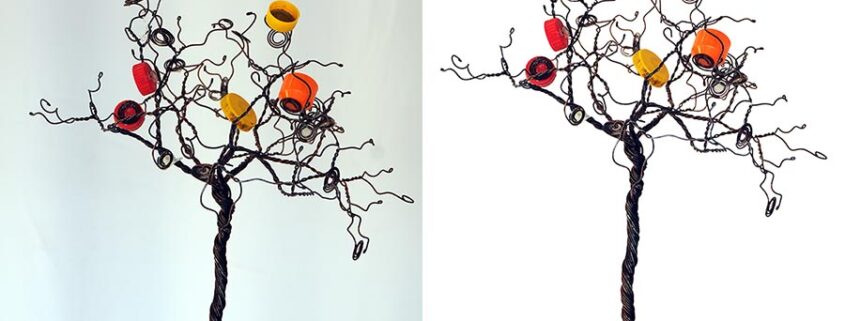Clipping path service & image editing company
How Hiring an Image Photo Retouching Service Can Help Your E-commerce Business Succeed in 2023
In the world of e-commerce, success is driven by the quality and presentation of your products. As a business owner, you need to ensure that your images make the right impression on customers, so they can be enticed to purchase your products. This is where image editing companies can play an invaluable role in helping your business succeed in 2023. A professional image editing service can help you create stunning images that accurately reflect the quality of your product and will make your e-commerce store stand out from the competition. They can also help you create promotional images that will help you reach a wider audience and boost your sales. With the right image editing company, you can ensure that your e-commerce business is well-positioned to succeed in the coming year.

What Is Image Editing?
Image editing is the process of enhancing and improving existing images. This can include changing the image’s brightness, contrast, saturation, cropping, background removal, ghost mannequins, clipping path, and many other processes designed to enhance an image’s visual appeal.
Image editing is often used in conjunction with digital photography to ensure that images are as high-quality as possible. High-quality images are an essential part of online shopping. They allow customers to get a clear idea of what the product looks like and are often the deciding factor between making a purchase or moving on to the next product. Image editing companies can help you create images that accurately represent your products and make your e-commerce store look professional. Image editing can be used for a wide range of different products and industries.
For example, it can be applied to images of food, apparel, home décor, and many other products that are sold online. Image editing companies can also create images that help you promote your business and expand your reach. This can include creating visuals for social media posts and advertisements that draw customers to your site, increasing your sales, and helping your e-commerce business succeed in the long run.
Benefits Of Hiring Photo Retouching Service Your For E-Commerce Business
There are many advantages to using an image editing service for your e-commerce store. Some of the key benefits of image editing include:
Improved sales – Customers are more likely to purchase from your e-commerce store if they can see what the product looks like in great detail and with a high-quality image. An image editing service can help you create the best images so customers are more likely to purchase.
Higher conversion rates – A single high-quality product image can significantly affect conversion rates. A single image can be shared across multiple social media platforms, which can significantly increase the number of people exposed to your product.
Improved click-through rates – When you create high-quality product images, your ads are more likely to have an increased click-through rate. This means more people will see your product and click through your site.
Access to new audiences – Images are a great way to expand your reach and make your products more visible to a wider audience. If you have quality images, you can use them on different social media platforms to reach a wider audience.
Examples of the types of image editing services
Image editing services help you create high-quality images that accurately represent your products and make your e-commerce store look professional. An image editing company can provide many different types of services. You can choose the specific types of editing that you want your images to undergo based on your goals.
Here are a few examples of the types of image editing services you can expect from a professional editing company: –
- Product image editing – Product image editing helps you create high-quality product images that accurately reflect the quality of your product and entice customers to buy them. Product image editing services can help you choose the right angles and lighting to create the best images.
- Stock image editing – Stock image editing allows you to create visuals and promotional images that are unique to your business and help you expand your reach. Stock image editing services allow you to take advantage of visuals that have already been created and used by other businesses. You can then use these visuals to promote your products and services.
- Background removal- It removes an unwanted background from an image. This is often done to improve an image’s composition or remove distractions from the background.
- Clipping path – It is a term used in image editing to refer to isolating an object from its background. This is often done to create transparency around an object so it can be placed on a new background.
- Ghost mannequin: It is a type of image editing used to create the illusion of a mannequin in a photograph. This is often done to showcase clothing or other products in a more realistic setting.
- Social media image editing – Social media image editing allows you to create different types of images for your social media posts. You can use these images to generate more engagement and connect with your customers more personally. You can also use these images to promote your products, increase your reach, and drive more traffic to your site.
Tips for Choosing the Right Product Photo Editing Service Company
Before you begin searching for an image editing company for product photo editing service, you should know the types of editing services you need. This will make it easier to find a company that can provide your specific services. You should also make sure that the company can provide you with high-quality services that will make your images look professional and draw customers to your site. Picking the right image editing company is more important than ever for e-commerce companies. The quality of your product photos can make or break a sale, so you must find a company that can provide the high-quality images you need to make your products look their best.
With so many image editing companies, it can be tough to know which one to choose. Here are 5 tips to help you pick the right company for your e-commerce business in 2023:
- Make sure the company has experience with e-commerce photos.
- Ask for examples of their work.
- Find out what image formats they support.
- Make sure they offer a satisfaction guarantee.
- Get a quote before making your decision.
- Make sure they can meet deadlines and complete bulk orders
By following these tips, you can be sure that you are choosing the right company
Hire “Retouching Visuals” as Your Photo Retouching Service
You cannot expect your ecommerce store to grow without proper product photo editing. This is because product photos are one of the most important elements of your website. They are what help your customers make the decision to buy from you.
A professional photo editing company can help you take your product photos to the next level. We can help you with everything from choosing the right lighting to editing the photos to look their best. Contact us (Retouching Visuals) today to learn more about how we can help you grow your ecommerce store.